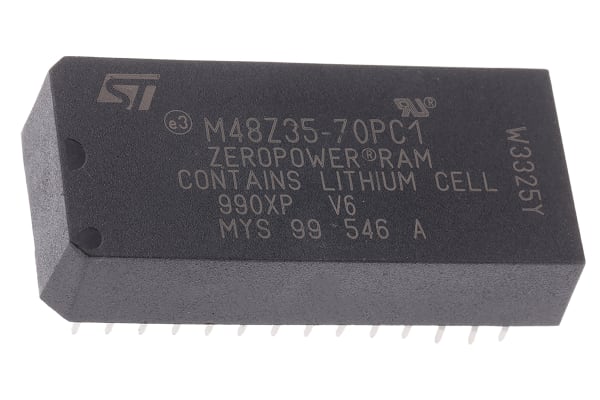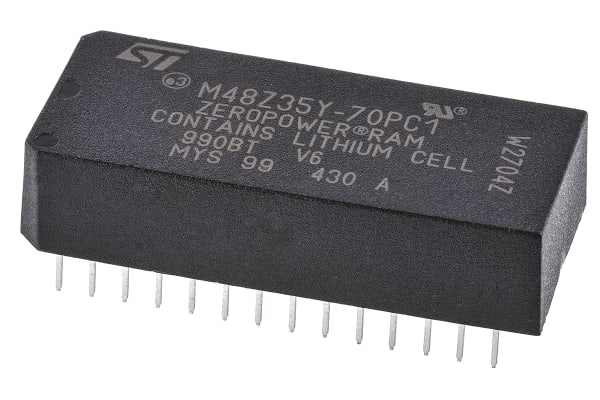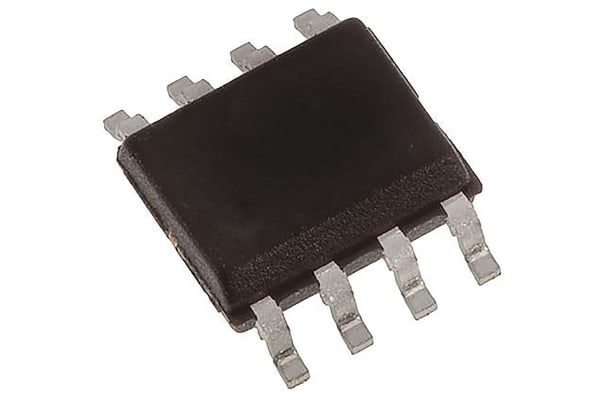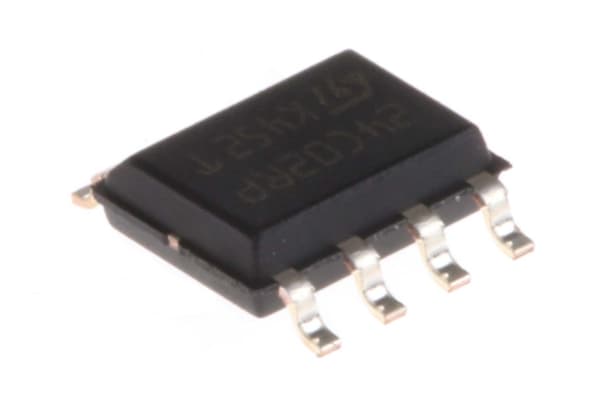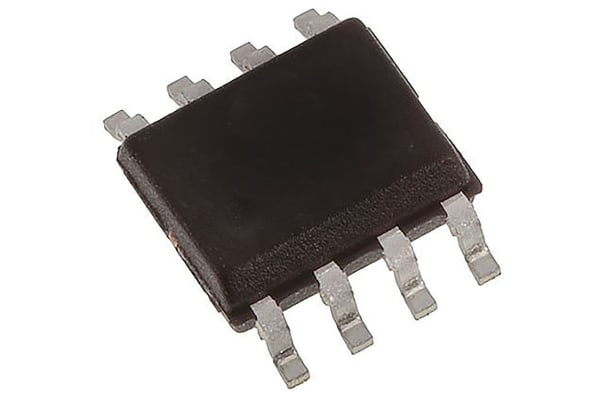Memory Chips
What is RAM?Random Access Memory or RAM is a type of computer memory or storage. RAM is a piece of hardware within your computer that temporarily stores and retrieves data. It is also referred to as main memory, primary memory, primary storage or internal memory.Essentially, RAM is your computer’s short term memory. It stores all of the data that your laptop or computer is currently using so that you can access programs and multitask without any delays.What’s the difference between RAM and a hard drive?RAM is short term memory and only holds information temporarily. Once you have switched your device off, all of the data stored within the RAM will be lost. On the other hand, a hard drive is the long term or permanent memory within your computer or laptop. It retains all information even when powered off.Why is RAM so important?RAM is important because it can impact the performance and day to day operation of your device. Acting as short term memory, RAM allows you to open multiple programmes that require greater processing power without impacting on the performance of your machine. When higher capacity RAM with a faster speed is installed within your device, the quicker your computer will run and accomplish tasks.How much RAM do you need?RAM is commonly available in 4GB, 8GB, 16GB or 32GB options. 4GB of RAM is typically found in entry level laptops and notebooks, while a system with 32GB of integrated RAM will be suitable for a computer or laptop required for complex photo and video editing, compositing and simulation. If you want to play games, 16GB of RAM is recommended to prevent the game from lagging or freezing.What is DDR3 and DDR4?DDR is a type of memory. DDR stands for Double Data Rate, and the number represents what type it is; type 3 or type 4. DDR3 RAM has been in use since 2007, while DDR4 was introduced in 2014. DDR3 provides a higher speed that previous iterations (DDR2 and DDR) and is still commonly available. DDR4 RAM is usually more expensive than DDR3 RAM, but has a higher speed and efficiency. DDR4 RAM uses less voltage but greater transfer rates than DDR3 RAM.
-
STMicroelectronics 16kbit 150ns NVRAM, 24-Pin PCDIP, M48T02-150PC1
VND782,520.20 -
STMicroelectronics 16kbit NVRAM, 24-Pin PCDIP, M48T02-70PC1
VND829,596.95 -
STMicroelectronics 256kbit 5ns NVRAM, 28-Pin PCDIP, M48Z35-70PC1
VND6,940,996.02Tube (1 Tube of 12) -
STMicroelectronics 256kbit 70ns NVRAM, 28-Pin PCDIP, M48Z35Y-70PC1
VND7,199,185.84Tube (1 Tube of 12) -
STMicroelectronics 256kbit 70ns NVRAM, 28-Pin PCDIP, M48Z35Y-70PC1
VND653,006.83 -
STMicroelectronics 64kbit 100ns NVRAM, 28-Pin PCDIP, M48T08-100PC1
VND786,077.11 -
STMicroelectronics 64kbit 100ns NVRAM, 28-Pin PCDIP, M48Z08-100PC1
VND7,762,851.46Tube (1 Tube of 12) -
STMicroelectronics 64kbit 100ns NVRAM, 28-Pin PCDIP, M48Z08-100PC1
VND704,895.87 -
STMicroelectronics M24512-RMN6P, 512kbit Serial EEPROM Memory, 900ns 8-Pin SOIC Serial-I2C
VND50,842.89Pack (1 Pack of 2) -
STMicroelectronics M24C02-RMN6TP, 2kbit Serial EEPROM Memory, 900ns 8-Pin SOIC Serial-I2C
VND99,802.71Reel (1 Reel of 25) -
STMicroelectronics M24LR16E-RMN6T/2, 16kbit EEPROM Chip, 900ns 8-Pin SOIC Serial-I2C
VND238,312.97Pack (1 Pack of 5) -
STMicroelectronics M24M02-DRMN6TP, 2Mbit EEPROM Memory, 450ns 8-Pin SOIC Serial-I2C
VND379,752.45Pack (1 Pack of 5) -
STMicroelectronics M95M02-DRMN6TP, 2Mbit EEPROM Memory, 80ns 8-Pin SOIC Serial-SPI
VND268,442.09Pack (1 Pack of 5)